Accessing Your Funds with Your Private Key
Important: Your private key is the only way to access your funds. Keep it safe and never share it with anyone. Anyone with your private key can access your funds. Coffeez never asks for your private key.
What you’ll need
- Your TRON private key (64 hex characters; shown at account creation).
- A TRON-compatible wallet that supports “Import via Private Key” (e.g., reputable TRON browser extensions or mobile crypto wallets).
Step-by-Step: How to Access Your Funds
- Download a trusted wallet. Use an official app store or the wallet’s official website. Avoid ads and look-alike sites.
- Choose “Import” → “Private Key”. In the wallet, look for options like Import wallet, Restore, or Add account, then select Private Key.
- Paste your private key.
- Optional: Move funds to a new wallet (Recommended). For best security, create a new wallet (with a new seed phrase) and send your funds to it. Keep the new seed phrase safe.
Reminder: We will never ask you for your private key. If anyone claiming to be support requests it, it’s a scam.